Backdating an E-commerce Linker in POSIM
For users with an integrated POSIM e-commerce linker (Magento 1 & 2, Zoey, Shopify), it can occasionally be necessary to set the POSIM linker back to a date prior to the present in order to re-sync item or invoice information with the website. The steps below outline the process of “backdating” your e-commerce linker in POSIM in order to do this.
To backdate an e-commerce linker:
- Open POSIM’s general preferences and locate the E-Commerce section. Note: if you don’t see an E-Commerce section, click on Workstations instead, and then click the Next button.
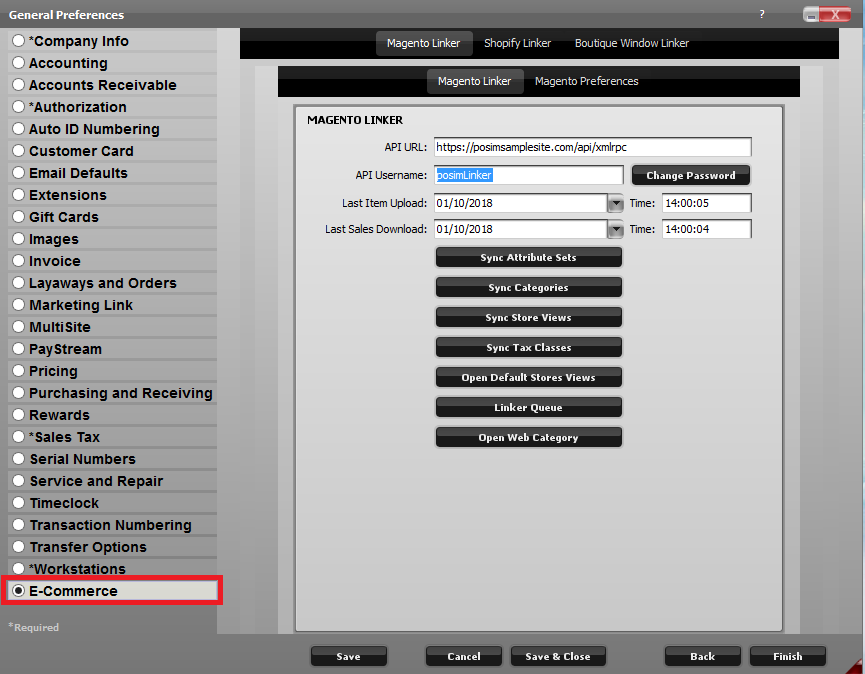
Navigate to the E-Commerce section of general preferences. - Click on the calendar drop-down menus next to Last Item Upload and/or Last Sales Download to select a prior date to backdate the linker. If necessary, the time can also be changed.
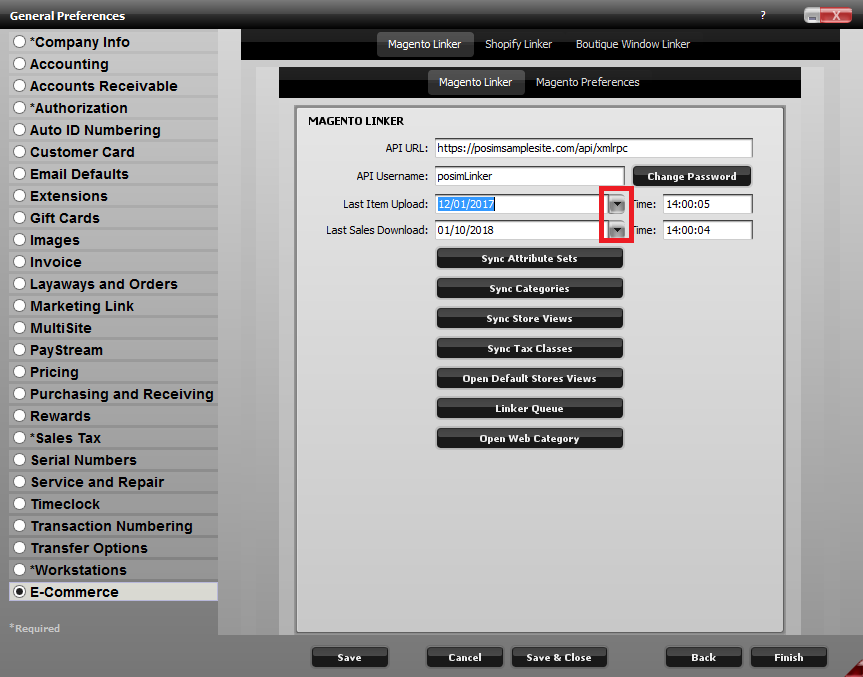
Click the drop-down to select a prior date from the pop-up calendar, or type a date into the field. - When finished, click Save or Save & Close to save the date changes. The next time the e-commerce linker runs, it will look for items and invoicing back to the dates last specified.
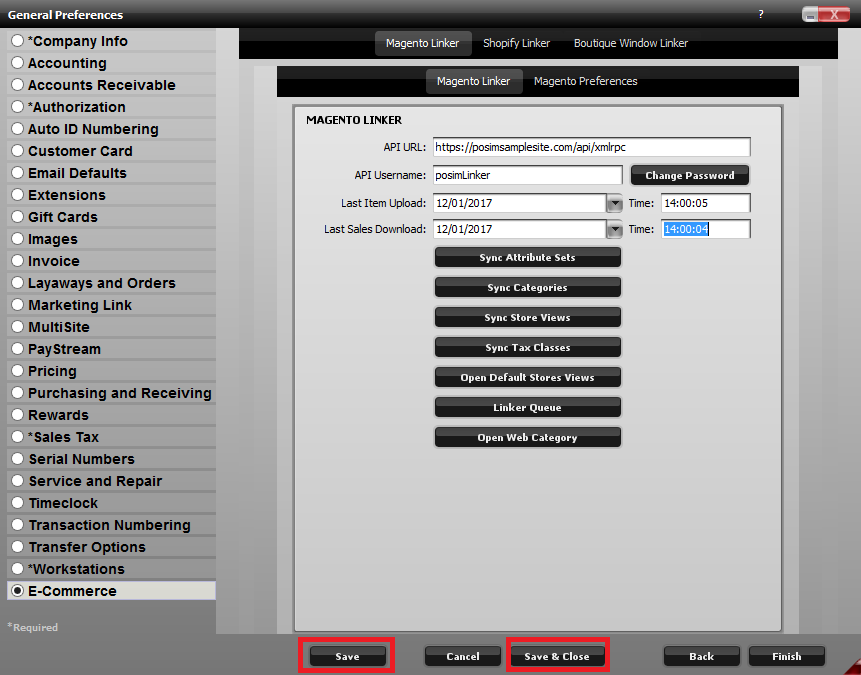
Save changes. The linker will sync back to the specified date(s) next time it runs.
