Enable POSIM Inactive Items Prompt
Beginning in version 16, POSIM has the capability to alert the user when one or more items on a document (invoice, SRO, purchase order, transfer) are inactive.
To enable the inactive items warning(s):
- Open General Preferences.
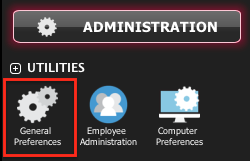
- Select Transfer Options and enable the desired warning under Inactive Transaction Items.
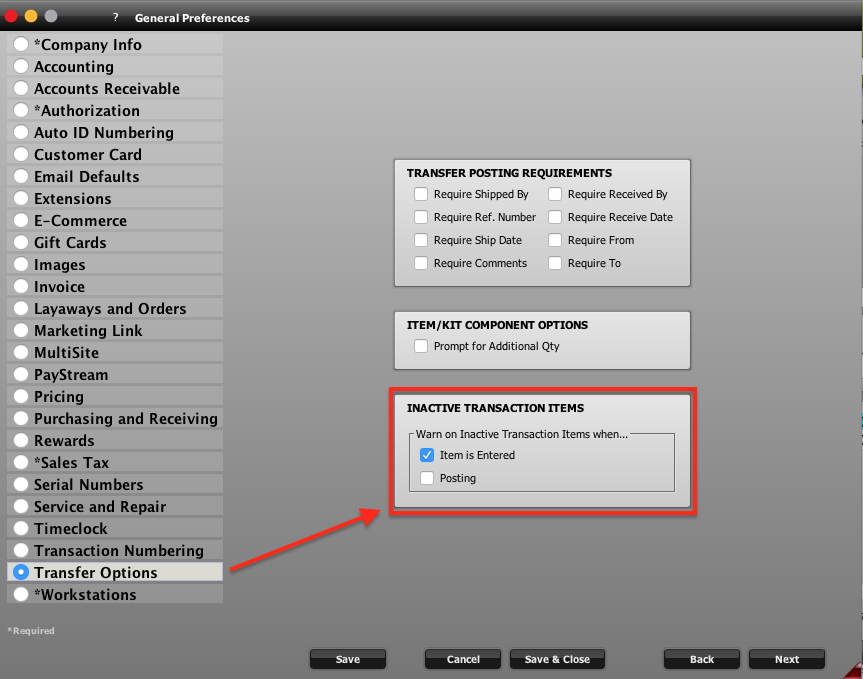
Check one or both boxes to enable the warning upon item entry and/or posting. - Test to confirm inactive items are triggering the prompt.
If the warning is set to occur when the item is first entered, POSIM will display the following message:
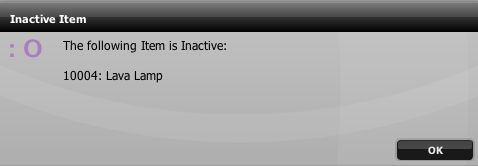
Pressing OK will allow the clerk to continue adding the item to the document.
If the warning is set to activate when posting the transaction, POSIM will display the following message:
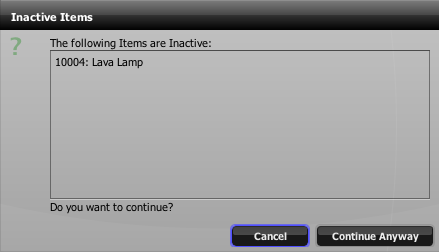
Pressing the cancel button will prevent the document from posting. Press continue anyway to resume posting.
