Flat Rate Shipping – Magento 1 and Magento 2
Flat rate shipping is a type of shipping method where customers pay a predefined charge per item or per shipment. This simple shipping alternative can be ideal for use with carriers that offer flat-rate packaging. Instructions are provided below for setting up a flat rate shipping method in Magento 1 and Magento 2.
Magento 1 flat rate shipping:
To enable the flat rate shipping method in Magento 1:
- From the Magento 1 admin panel, select System and click on Configuration.
- Locate the Sales header on the left-hand side of the admin panel and click Shipping Methods.
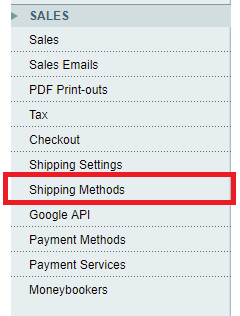
Select Shipping Methods under Sales.
- Expand Flat Rate Shipping and set Enabled to “Yes.”
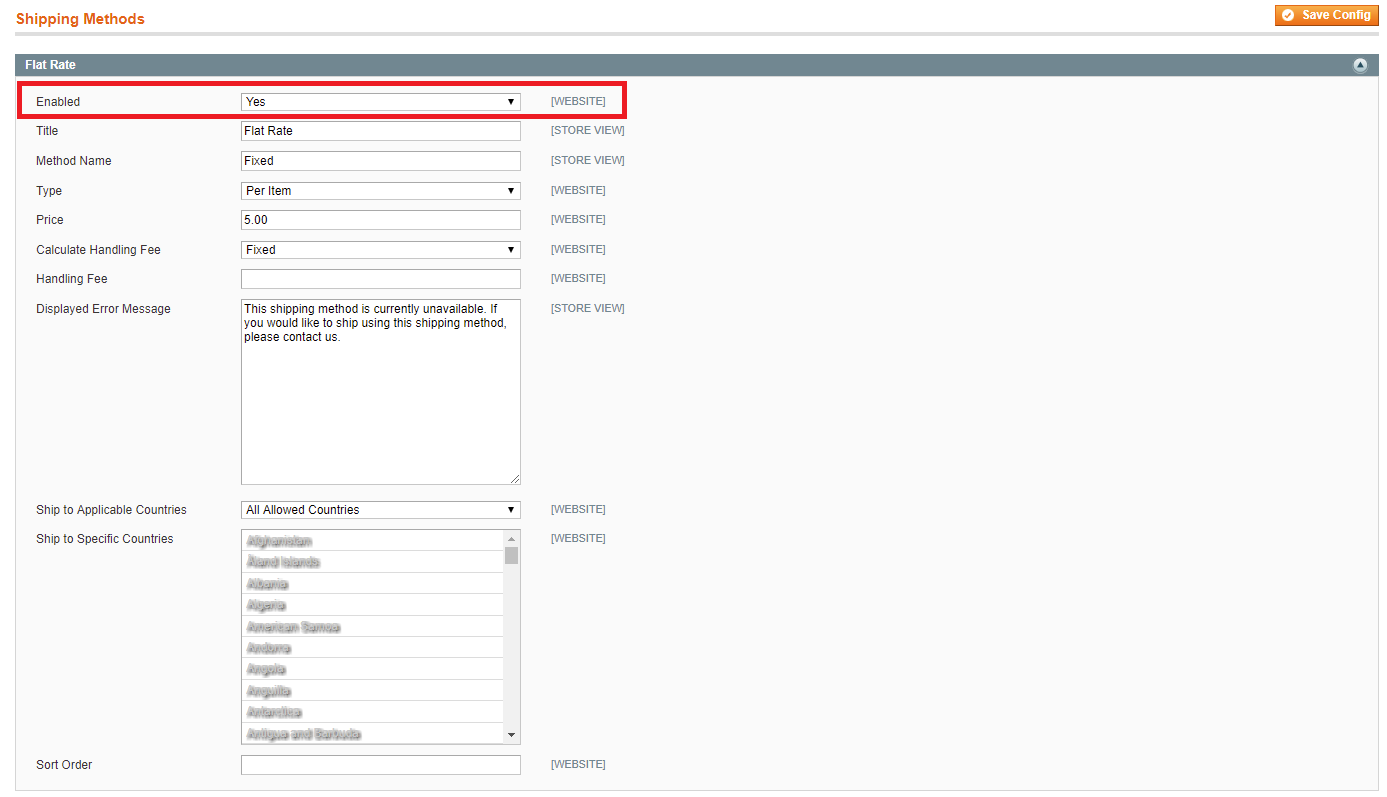
Flat rate shipping is enabled.
For further setup details, refer to the Magento 1 guide.
Magento 2 flat rate shipping:
To enable the flat rate shipping method in Magento 2:
- On the Magento 2 admin sidebar, expand Stores and click Configuration under Settings.
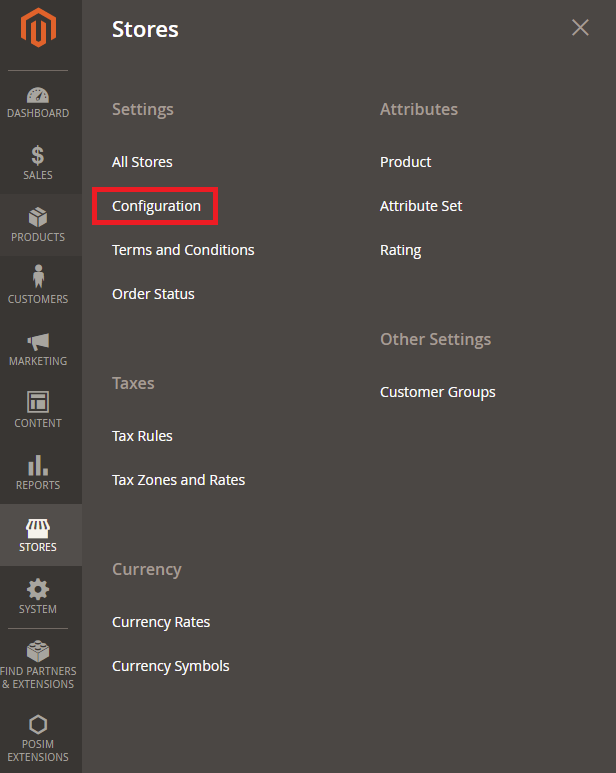
Expand Sales and click Configuration.
- Inside the Configuration menu, click to expand Sales, and then click Shipping Methods.
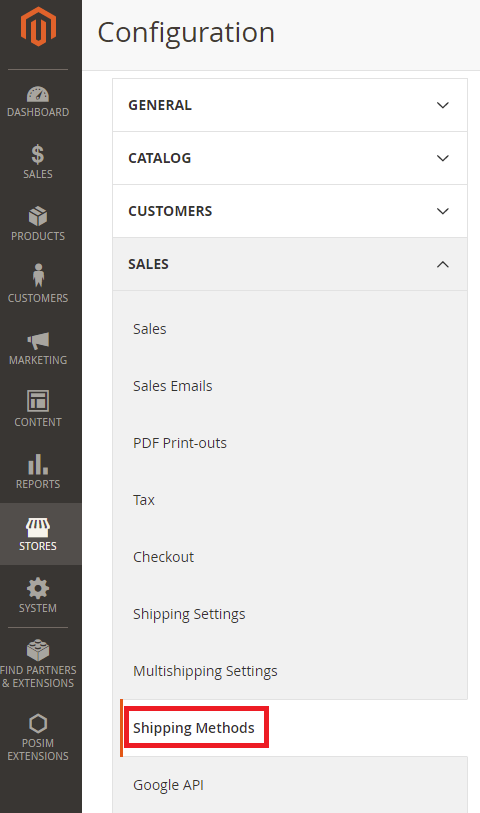
Shipping Methods under Sales
- Click to expand Flat Rate Shipping, and set Enabled to “Yes.”
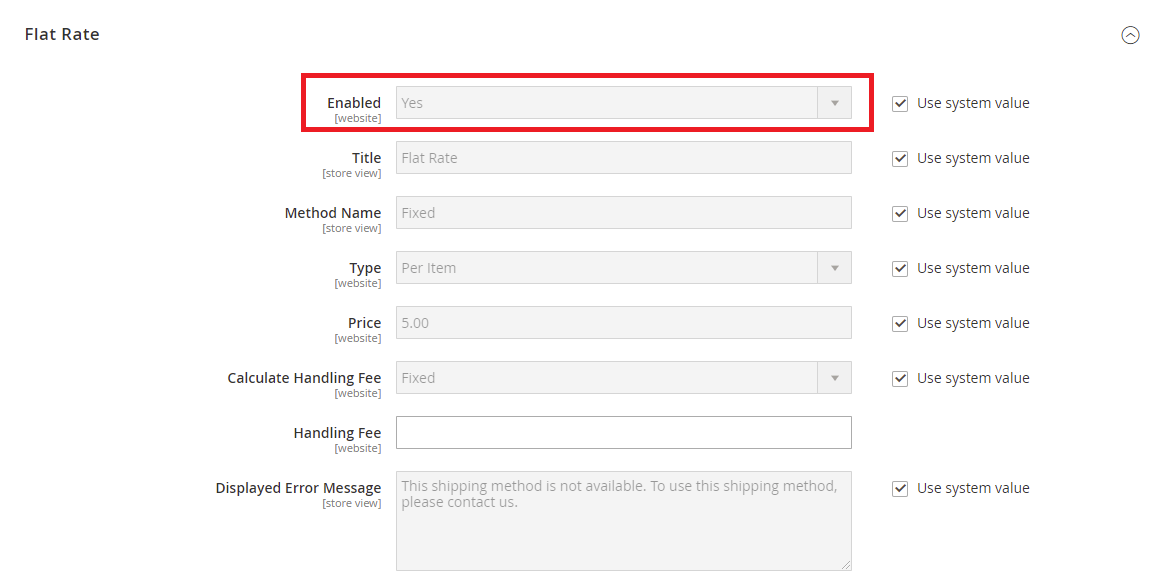
Flat rate shipping is enabled.
For further setup details, refer to the Magento 2 guide.
POSIM and flat rate shipping:
When invoices are pulled into POSIM via the Magento 1 or Magento 2 linker, the online shipping method (flat rate or otherwise) will display as a freight cost on the invoice.
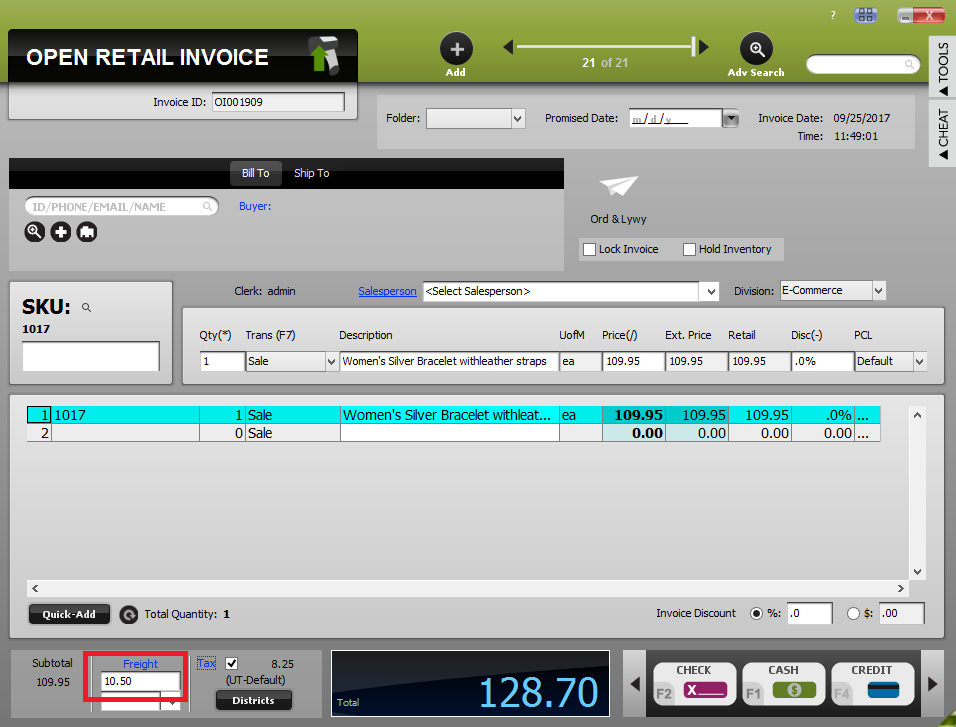
Freight is displayed on the POSIM invoice.
For specifics on the actual shipping method for the invoice, locate and process the order in Magento, and then ship it out with the specified method.
For a thorough overview of the Magento order process, refer to the following link: Order Process Overview
To schedule a POSIM e-commerce specialist to set this up for you, contact Sales at 800.409.7678 or sales@posim.com.
For further questions, call POSIM Tech Support at 801.546.1616 or email POSIM’s e-commerce support box at support@eposim.com.
