How to Install Star Printer Driver on Windows XP
1. Plug in the Star Printer (Power and USB)
2. Turn the Star printer on and ignore/cancel any popup messages on your computer screen
3. Download the Star printer driver (32 Bit) (64 Bit)
• Click the link to download and save to your desktop
4. Double-click the downloaded file and you should see the following
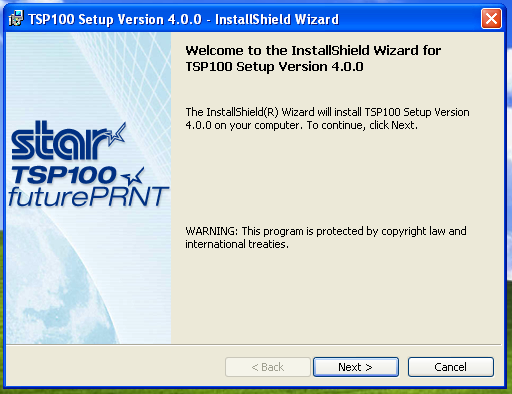
5. Click NEXT and you should see the following
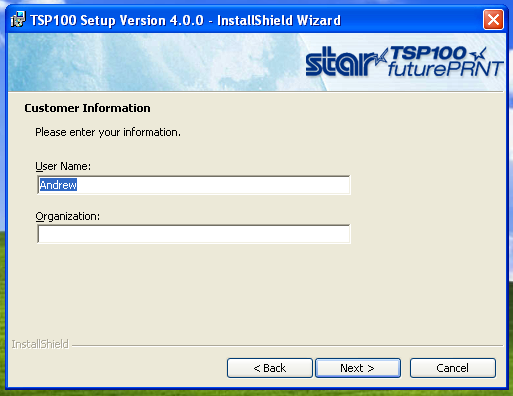
6. Click NEXT and you should see the following
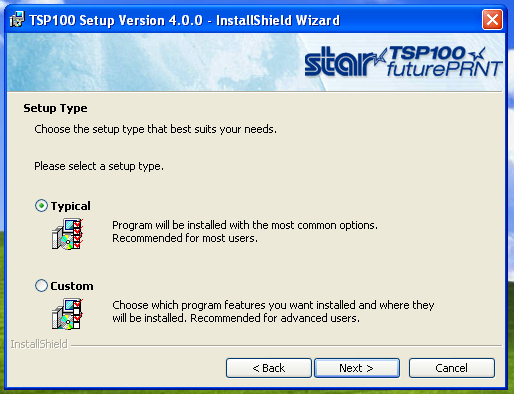
7. Click NEXT and you should see the following
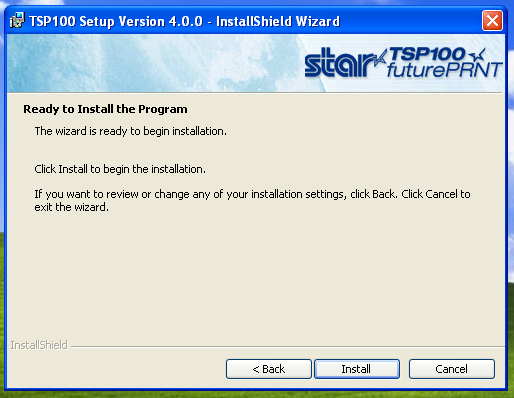
8. Click INSTALL then the driver will install and you should see the following
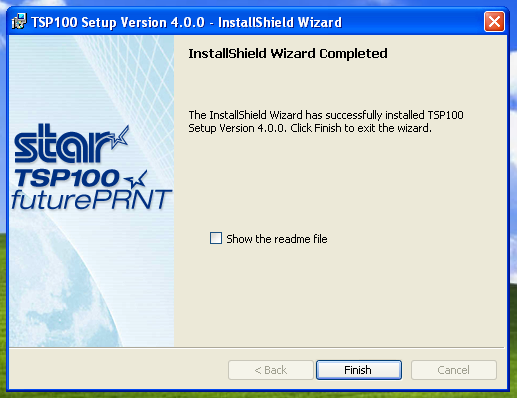
9. Click FINISH and the printer is should be installed and you should see the following in the control panel
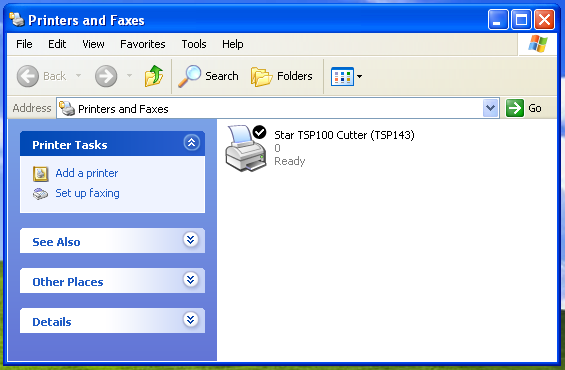
You are now ready to print to this printer
