POSIM Backups – Information Sheet
POSIM recommends that all users implement and maintain a plan for backing up their POSIM database on a nightly basis, and for storing those backups in an offsite location. The POSIM software possesses a built-in feature to allow users to manually back up their database at any time. Additionally, to assist in scheduling and storing backups, POSIM offers both Windows and Mac users an Automatic Backup Utility which can be used to schedule automatic nightly backups.
The topics below provide information and recommendations regarding the various options for backing up your POSIM database.
Manual Backups
All POSIM users should be familiar with how to manually take a backup of their POSIM database. This is the simplest and easiest way to save a current backup, and it’s the safest practice to take a backup right before making any large-scale and permanent changes to your POSIM database that might be difficult to undo otherwise (Imports, Physical Inventory, Style Conversion, Remote Sales, Customer Merge, etc).
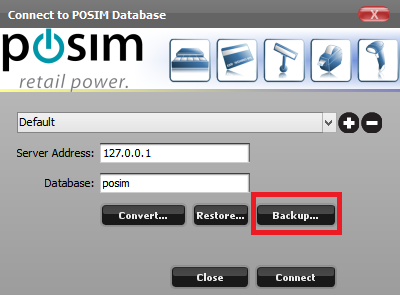
POSIM’s connection screen with Backup button
The link below contains details instructions on saving manual backups from within POSIM:
How to Take a Manual Database Backup for POSIM
Automatic Backup Utility
POSIM recommends scheduled nightly backups to ensure that a current copy of the POSIM database is always available in the event of a data-loss emergency. To facilitate this, automatic backup utilities, as well as instructions for their setup, are provided at the links below:
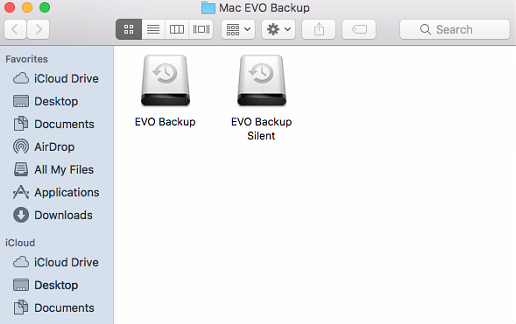
Mac backup utilities
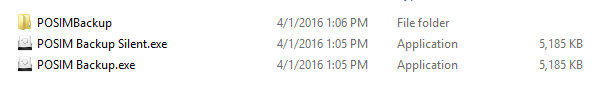
Windows backup utilities
Backup Location
When saving manual backups or scheduling automatic backups, it’s important to always be conscious of where your backups are being stored. At the very least, it’s recommended for scheduled nightly backups to be saved in a folder on your local POSIM server. Make sure you know where this folder is located.
In addition to storing backups on the local machine, POSIM also recommends implementing a plan for regularly storing backups offsite. In the event of hardware loss or failure, it may not be sufficient to have backups stored on your local POSIM server only. There are two recommended ways to account for this, and POSIM recommends adopting one or both:
- Regularly saving backups to an external hard drive or flash drive that is taken and stored offsite.
- Using an online backup service such as Backblaze to store your backups for easy access online.
For assistance setting up autobackups, or to verify that backups are saving correctly, contact POSIM Tech Support by phone at 801.546.1616, by email at support@posim.com.
![]()
Backblaze is the online backup service recommended by POSIM. When set up on your POSIM server, Backblaze will maintain a current online copy of the folder in which your POSIM backups are saved. Contact POSIM Tech Support for more information on Backblaze.
Note: Backblaze (or any other online backup service) must be used together with the above-mentioned backup utilities and is not a substitute for them. A valid and current POSIM backup, created either manually or by the backup utility, MUST be used when restoring your POSIM database. If actual POSIM backups are not being saved, Backblaze is not storing any valid data which can be used for recovery!!
