POSIM Multisite – Manually Sending Items, Vendors and Customers
With the release of POSIM 13, POSIM added the ability for multisite users to manually push item, customer and vendor changes to other sites from a panel in general preferences. This feature can be used if you do not see new or changed items, vendors or customers replicating to other sites. Note: Automatic replication may not be immediate. It’s recommended to wait at least 24hrs from the time created, before manually pushing data with this feature.
To manually send changes to other sites:
- In POSIM, navigate to Administration > General Preferences > MultiSite.
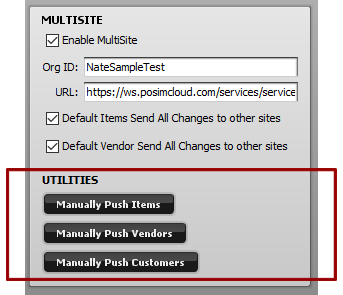
- Click on “Manually Push Items,” “Manually Push Vendors,” or “Manually Push Customers.”
- Search and select the desired items, vendors or customers in the search window.
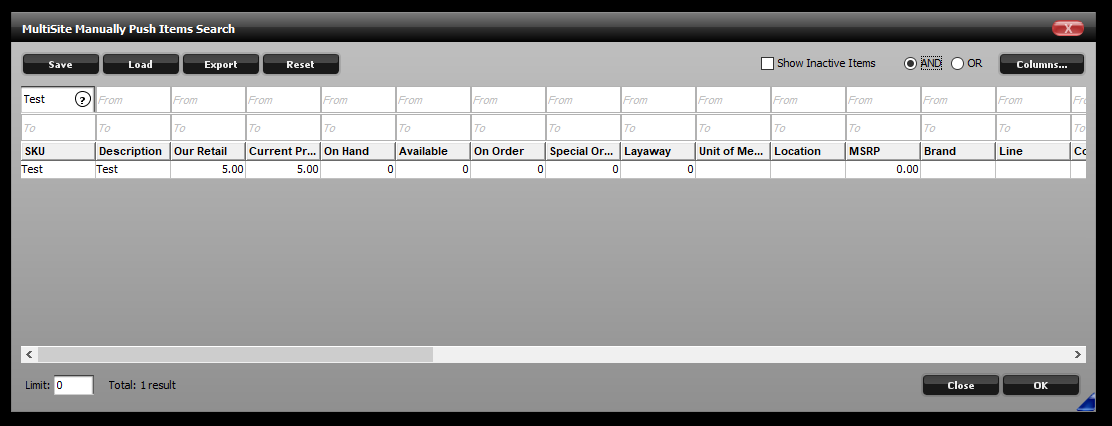
- Highlight the rows you want to send and Click OK to send. Note: the max limit to manually send at one time is 5000 items, vendors, or customers.
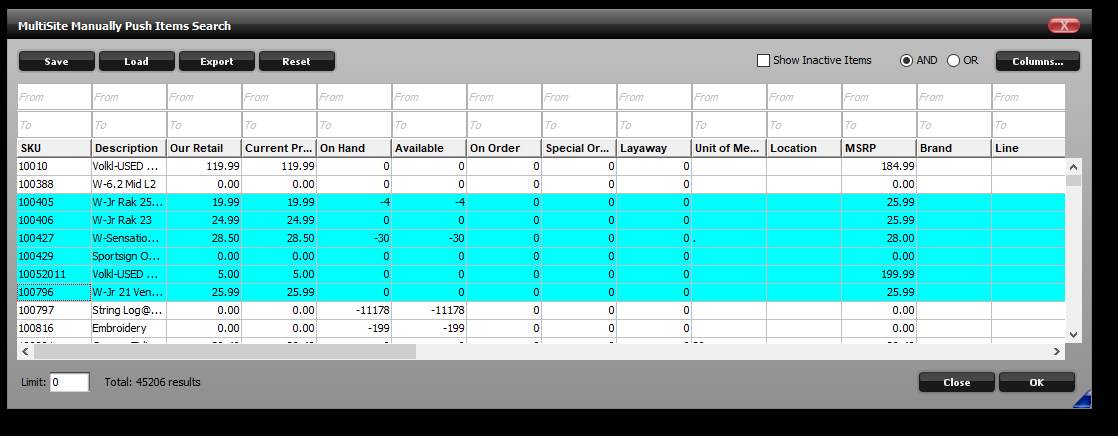
Highlight the desired items to send to the other sites. - The selected items will replicate to the other sites the next time the multisite scripts run. Note: scripts run approximately once per hour.
