Sending Emails through POSIM
POSIM is capable of sending emails through individual salesperson accounts as well as through a centralized account used for the entire store. The setup for the two are the same, but the settings are located in different places.
-
Open the Email Setup Window
Employee Email Setup Location
Open the Administration module, then Employee Administration.
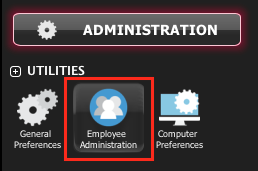
In the contact section there is a location for the sales email. Enter the email address for the employee, then press the double arrow button.
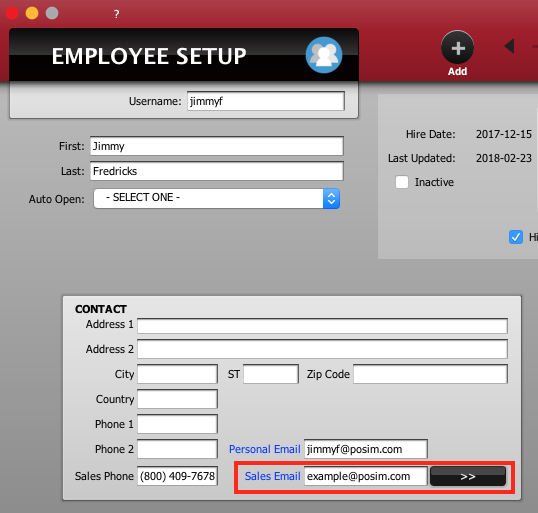
Company Email Setup Location
To reach the same window for the company email information, open the Administration section then General Preferences.
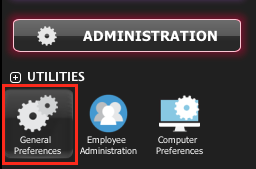
Under the company info tab there is a section for email. Enter the address into the text box, then click the black button with the double arrow.
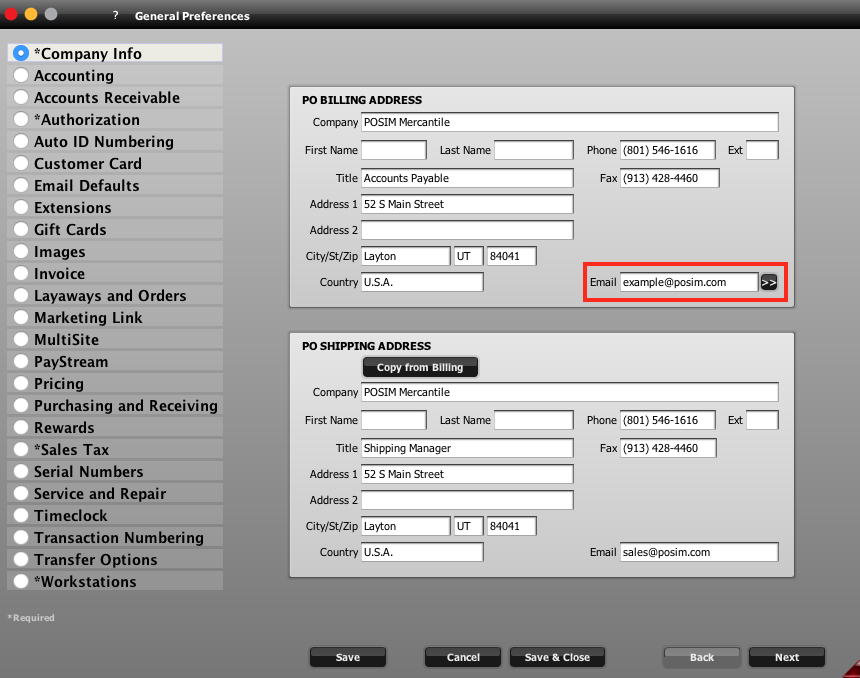
-
Input the Email Information
This window holds the information needed to allow the address to be used through POSIM.
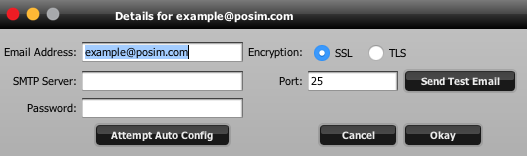
Email Address: The email address to be used
SMTP Server: This is the transfer protocol server for sending mail and is unique for each email host. Most SMTP servers can be found by searching online. Some common ones can be found here.
Password: This is the password for the email address being used
Encryption: The type of encryption to used to secure the emails being sent. SSL or TLS will depend on the email host.
Port: The port that the email will go through. Like the SMTP server and Encryption type, this information is available online.
-
After all of the information is filled in, press “Send Test Email” to test the settings.
If everything is working, POSIM will send a test message to your email address from itself. If this test email fails, then the settings will need to be revised.
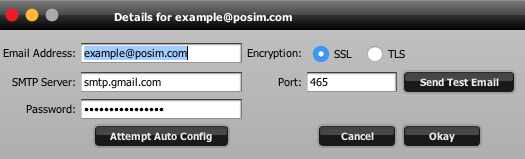
NOTE: Some Email hosts may require enabling less secure apps to ensure that POSIM can use the SMTP and port information to send emails through your address. The location of this setting is different depending on the host. For Gmail, go to My Account -> Sign-In and Security then scroll to the bottom and enable the option called “Allow less secure apps”.
