How to set up UPS in Magento 1 & 2
The first thing you’ll need to do is set up a UPS Developer Kit Account
Navigate to this box:
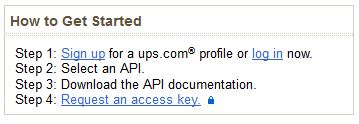
-This access key will provide you with a username and password.
-In the Magento admin panel, enable the UPS shipping method.
For Magento 1 Customers:
-From the Admin menu, navigate to System>Configuration
-Scroll down to Sales and select Shipping Methods

-Locate and expand the UPS section, then set Enabled for Checkout to ‘yes’

For Magento 2 Customers:
– Navigate to Stores> Settings > Configuration
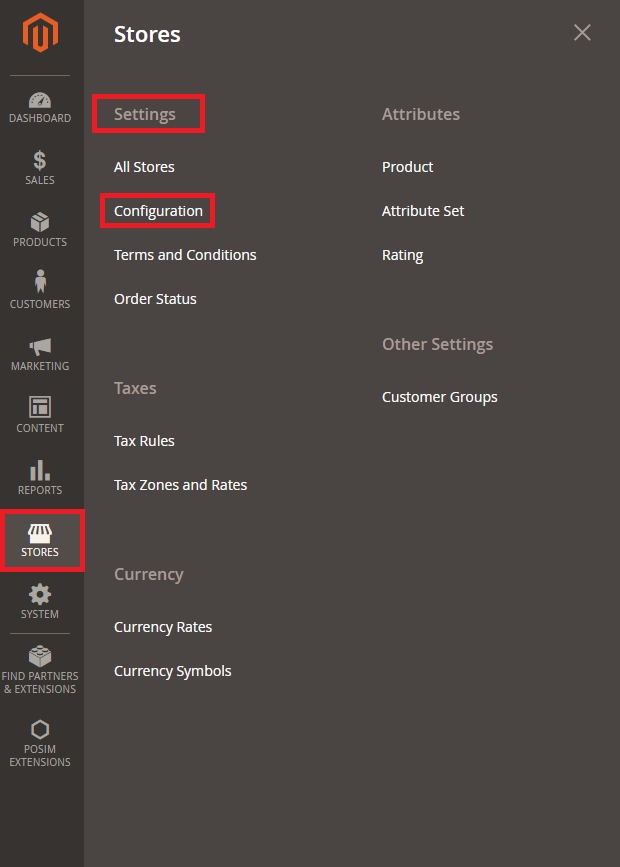
– Locate the Sales Tab and select Shipping Methods
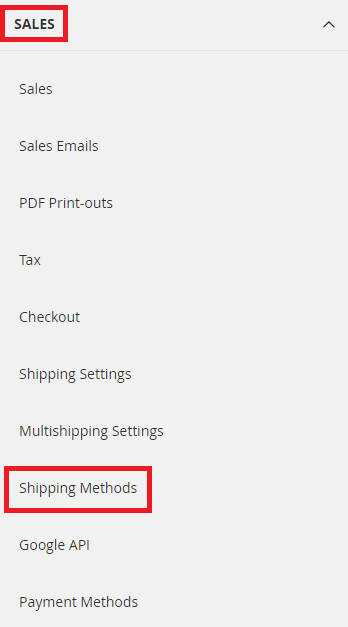
– Expand UPS and set Enabled for Checkout to yes

To print shipping labels from Magento or use negotiated rates with UPS, you will need to ensure that United Parcel Service XML is selected under UPS type. This type also provides more accurate rates. When you switch the UPS type to the United Parcel Service XML, it will provide you with a username and password field. Use the ones provided to you by UPS.
For Magento 1 Customers, use the following guide.
For Magento 2 Customers, use the following guide.
When the invoices are pulled down into POSIM, the shipping method that was selected will not show up anywhere except as a freight cost. To get the specifics on how to ship this invoice, you will need to locate the order on Magento, invoice it, and then ship it out with its tracking method.
For an overview of the ordering process please refer to the following Link: Order Process Overview
If you would like a POSIM e-commerce specialist to assist with setup, contact Sales at 800.409.7678 or sales@posim.com.
For further questions, contact POSIM Tech Support at 801.546.1616 or email our e-commerce support box at support@eposim.com.
