Sorting the Payment Method Order on an Invoice
POSIM offers a variety of payment methods to allow businesses to process transactions.

Sometimes there are more options then the business currently accepts. You can edit the order in which payment types are displayed to help improve workflow by not having to click through multiple pages of payment methods.
- In the Navigator, open your General Preferences and go to your Invoice settings.
- Below the payment options section, there is an “Order” button, click this.
- A select payment order menu will open.
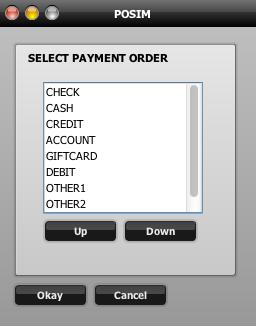
- In this menu, the different payment types will be displayed.
- Highlight a payment type, and move it up or down. The order displayed in the menu will be the order displayed on your invoice in POSIM. Click OKAY to save the order of payment types.
