Updating Your Windows PC
A common troubleshooting step is to ensure your software is up to date on the latest version. This transcends all software products. Keeping your operating system up to date is an easy way to pro-actively prevent operating system conflicts within POSIM.
Navigate to the Windows Control Panel. There will be a category header that says System and Security. Within this category, there’s a section called Windows update. Click this.

This window will open.
From here the window will reflect any currently available updates.
Important updates consist of critical system updates, and core system file updates from Microsoft.
Optional updates typically consist of third-party supported vendor updates (New drivers for printers etc..) and non-essential Microsoft updates (Bing bar).
Click on the important updates are available link. It will open the update selection page.

Make sure the important updates desired are selected.
Review the optional updates and decide which are applicable. When your selections are made click on install in the bottom right corner.
Windows will download and install the updates. A system restart is typically requisite in an update.
To streamline the process of updating your system, Windows also offers an automatic update solution.
Navigate back to the initial windows update screen.
Select change settings on the left-hand side of the window.
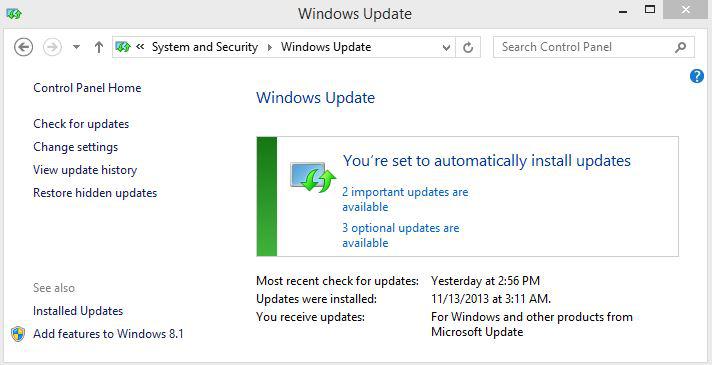
From here select an option from the important updates drop-down. There are several Options.
Install updates automatically – This will entirely download and install updates autonomously. This is the hands-off approach.
Download updates and let me choose when to install them – This will download the updates and let you choose when to apply them. This is helpful to regulate when an install happens. (The restart being the deciding factor here)
Check for updates but allow me to decide when to download and install them – This option is for manual installation. Both important and optional updates will need to be reviewed and initiated to be installed.
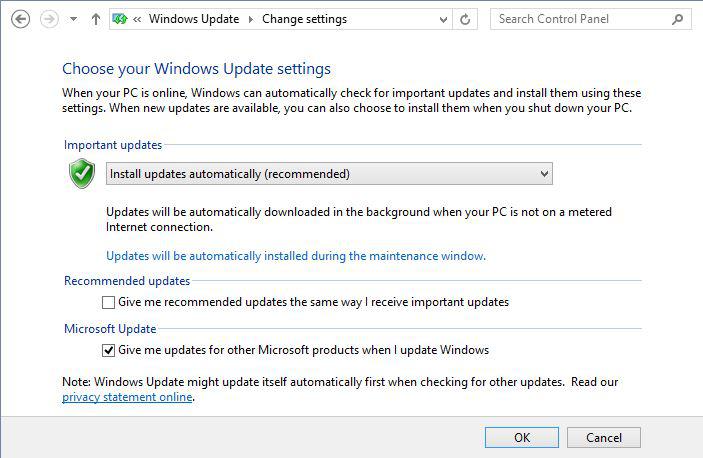
With one of these options selected, the system is ready to automatically apply updates.
