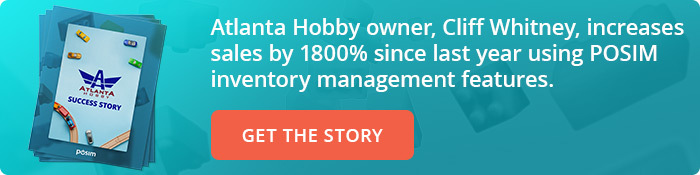When a customer enters your store, you greet them and offer assistance. When someone browses your e-commerce site, you suggest additional items they might be interested in (and if you don’t, you should). But, if the shopper – whether “live” or virtual – wants to make a purchase and the item is out-of-stock, all of the personalized customer service in the world is for nothing. Your store might as well have had its “we’re closed” sign up.
Customers report having an out-of-stock experience one in every four times they shop. Big picture? Overall, retailers miss out on an estimated $1 trillion in sales each year because they don’t have the items customers want to buy on hand. Bigger picture? Stockouts cause walkouts. Your customers will likely cut you some slack the first time and maybe the second. But 70 percent of shoppers say that after a third stockout experience, they’ll stop buying from a retailer – permanently.
Avoiding out-of-stock experiences isn’t as simple as bulking up your inventory (and overhead costs). For retailers, it requires a precision balancing act based on three inventory management fundamentals.
1. Centralize.
Before you can ensure that you have the right items in stock, you have to know exactly what you have on hand – and how much you need. Today’s omnichannel retail environment requires retailers to have a point-of-sale (POS) inventory management software that centralizes inventory tracking across physical store locations, e-commerce, and warehouses.
Having an all-in, real-time view of the inventory you have on hand – down to the SKU level – is crucial for customer experience. You’ll know what’s being sold online and in-store and make reorder decisions accordingly to avoid oversold situations. Just as important, centralized POS inventory management helps ensure you don’t have too much capital tied up in inventory. In a business where demand fluctuates season-to-season and week-to-week, you need to be able to drill down into the data details quickly and accurately so you can adjust your orders to match demand without overestimating it.
Related: 3 Secrets Behind Effective Inventory Management
2. Monitor and adapt.
Effective inventory management involves a lot of moving pieces. Fortunately, the best POS systems enable you to track inventory by monitoring key reports and metrics. One of the most important for preventing out-of-stock experiences is the inventory turnover rate or stock turn. The inventory turnover rate measures how quickly you’re able to purchase, stock, and sell an item.
Calculated by dividing the cost of items sold by the average in-stock inventory during a defined period, a higher inventory turnover rate indicates that while sales of an item are strong, you’re not overstocking it. When the turnover rate is lower, it may mean you’re keeping more inventory in stock than you need, which ties up capital that could be put to better use. By closely monitoring inventory and turnover rates, you gain insights that help you replenish stock in the right amounts and with the right lead times.
However, inventory tracking doesn’t account for the unexpected supply chain issue or surges in customer demand. Leverage your POS reporting data to calculate a “safety stock” amount for each item. You can determine safety stock by multiplying the item’s maximum daily usage by the maximum number of days of lead time required when ordering. Compare this maximum number to the average with the difference defining the safety stock to keep on hand. Of course, you’ll also want to factor in seasonality and historical purchase patterns.
Related: 5 Essential Facts Your Inventory Management Reports Should Be Telling You
3. Automate.
Take full advantage of the automation capabilities offered by your POS system’s inventory management. Set up regular daily, weekly, and monthly inventory reports to ensure you’re able to identify potential out-of-stock issues early, notice changes in customer purchasing patterns, and adapt your inventory as needed.
Based on inventory turnover rates, reorder timelines, and safety stock amounts by item, create automated low-stock alerts and reorder triggers. Your POS inventory management system should give you the ability to set a minimum inventory amount for each item. In addition to triggering an alert when the stock hits the minimum, build in automatic ordering with preferred vendor partners that initiates a reorder immediately. With this type of auto-ordering capability, you can seamlessly replenish high-volume stock items based on defined order amounts, including the ability to adjust for seasonality by setting reorder amounts, such as “200% of the max,” at certain times of the year.
POSIM is a point-of-sale and inventory management system designed to help you centralize, monitor, and automate your inventory data and avoid out-of-stock experiences. Explore what’s possible with POSIM. Contact us for a demo today.