Do You Really Need to Upgrade Your Retail POS Software?
We have to say, of all our blogs about EMV, this one is the most fun. It looks complicated, we know. Don’t be intimidated! This yes or no flowchart is going to help you determine if you actually will need to upgrade your retail POS software. If you just take a few moments to answer your way through this flowchart, we will have a solution for you at the bottom of it. Have at it!
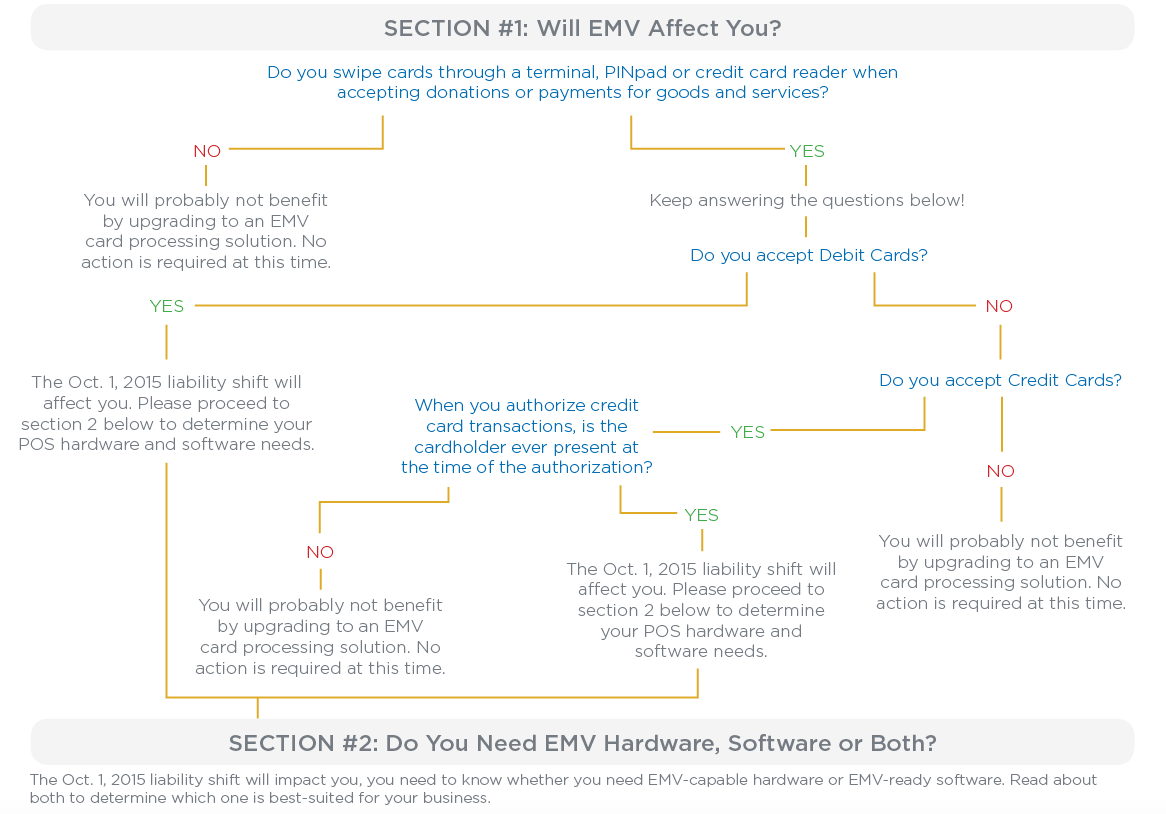
EMV Hardware
In order to process EMV cards and products that are currently being issued and planned for the near future, you will need three hardware components. Your POS solution needs to be robust enough to handle contact (ex: chip on card) and contactless (ex: antenna on card) EMV credit and debit cards, as well as mobile wallet and smartphone EMV processing functionality.
ONE: Your card reader device needs to have a card slot that a contact EMV chip card can be inserted into. The slot is usually located on the front of the card reader device.
TWO: Your POS solution needs to have a PINpad in order to process EMV credit cards with PIN processing requirements, and will allow you to process EMV as well as non-EMV debit cards, in the event you choose to accept PIN Debit.
THREE: Your POS solution needs to have a contactless reader if you want to process contactless EMV cards, or accept mobile wallet payments such as Apple Pay.
If you don’t currently have the card reader hardware you need, check with your card processing provider or retail POS software provider for the available hardware options. *There are all-in-one devices that include all of these capabilities.
If you do have the card reader hardware you need, check with your card processing provider or retail POS system provider to determine if your current equipment can be used in its current configuration, or if additional hardware may be needed to provide you with an EMV solution.
EMV Software
EMV software solutions are just becoming available. If you have an EMV processing solution at this time, you need to check with your card processing provider or POS system provider to find out which types of EMV transactions your current software is able to process (including contact and contactless EMV credit and debit for all card brands, Apple Pay and other mobile wallet products), and what their plan is for providing you with whatever functionality that could be missing from your current POS solution.
As outlined in the paragraph above, if you do not currently have an EMV processing solution, it is important that you check with your card processing provider or POS system provider to determine what EMV applications are currently available, as well as decide availability dates for software that can support a robust EMV processing solution.











